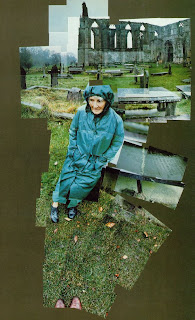Our first task was based on Photoshop. The aim was to merge two different people's faces together to create a believable person.
We each took a picture of ourselves in a passport style. Once everyone in the class had done this we partnered up and began merging.
Below is my picture
My first partner was James.
I began by uploading both pictures into Photoshop. I set James's face as the top layer and lowered the opacity to 50% so I could see my picture beneath. I resized and rotated them so they were both the same (using both our left eyes as an anchor reference point.) I then used a vector mask and began to rub away at the top layer to reveal parts of my face underneath.
As I was doing this I was quite shocked at how much our skin tone actually differed. It was clear I needed to adjust the colour balance to make them mould better. I had to redo this a couple of times because parts were getting coloured that I didn't want to (such as the eyes and background.)
Below is my final edit
("He" reminds me of an American trucker)
After completing one and enjoying it I was keen to practise more and so did another one.
This time I partnered up with Bessam.
On this edit I used myself as the main picture and rubbed away to use Bessam's eyes, eyebrows and mouth.
What issues does this raise technically?
I found the key to making the photographs believable was to get the two skin tones right. I had to adjust the picture's levels, hue, saturation and colour levels to get a realistic look.
I used the pen tool to create selections as not to rub out certain things. For example: I couldn't rub out too far from the jawline as the person's ears underneath would appear.
What issues does this raise philosophically and ethically?
There is a lot of debate about the use of Photoshop in magazines and online etc. Many argue that it objectifies humans and creates damaging images (such as the size 0 models for example) that encourage unhealthy lifestyles and a chase for the unobtainable "perfect" image.
What do you need to consider when planning a photo shoot of this type?
One thing I noticed was the difference in shadows on the face, particularly in mine and James's merge. He has a shadow on the right side of his face whereas I have one on the left. I couldn't really fix this problem in Photoshop so if I were to re-do it I would make sure we were both in the same lighting conditions.
Me and James used different cameras. Although this didn't affect our picture to drastically I noticed in some of my classmate's it was much more obvious.